skip to content

Safe, easy and quick – it's Samsational.
Samsung Pay.
Safe, easy and quick – it's Samsational.
Why use
Samsung Pay?
![]()
Secure.
With Samsung Pay you can pay with confidence knowing all Samsung Pay transactions require either iris, fingerprint or PIN authentication, and your card numbers will never be saved on your device.
Simple.
Samsung Pay is the smart way to make contactless payments and store all your debit and credit cards to your compatible Samsung device.
Speedy.
With a simple and intuitive user interface, payments can be made in a matter of seconds - without having to search through your wallet or purse for your card.
Where can you use Samsung Pay?
![]()
Samsung Pay works at all merchants that accept contactless payments. Just look for the contactless payments symbol near card readers during checkout.
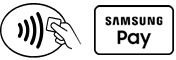
In store.
Samsung Pay is accepted at millions of retailers around the world. You can pay contactless anywhere you see either of these symbols at checkout.
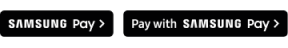
In apps and on the web.
You can pay with Samsung Pay in hundreds of your favourite apps and sites. Just look for the Pay with Samsung Pay button.
How to set up Samsung Pay.
![]()
 ME Bank app accounts.
ME Bank app accounts.
1. Open the Samsung Pay app and sign in with your Samsung ID.
2. Register your fingerprint and device passcode which you'll use to authorise payments.
3. Read and agree to the Samsung Pay Terms and Conditions.
4. Scan or enter your debit or credit card details.
5. Verify your card details and enter the verification code.
 ME Go app accounts.
ME Go app accounts.
1. Open the ME Go app.
2. Tap the profile screen from the bottom navigation menu.
3. Manage cards and select the card you want to add to your Digital Wallet.
4. Select add to Samsung Pay.
How to use Samsung Pay in store.
How to use Samsung Pay in store.
Activate Samsung Pay with an upwards swipe to select your ME Bank card before authorising payment.
Your payment information is protected using several layers of security. This means Samsung Pay transactions require either iris, fingerprint or PIN authentication. Plus your payment card and details are not shared with retailers or stored on your phone for better data protection.
How does Samsung Pay work?
Samsung Pay uses Near Field Communication (NFC) to make contactless mobile payments. NFC helps enable compatible Samsung devices* to make secure transactions.
Can I use Samsung Pay in foreign countries?
Due to Samsung's advanced proprietary technology Magnetic Secure Transaction (MST), Samsung Pay can be used almost everywhere around the globe. Please visit
using your card overseas for more information on international transaction fees.
The legal stuff.
The legal stuff.
Samsung and Samsung Pay are trademarks or registered trademarks of Samsung Electronics Co.